Click here to download Press Release for this update.
Few weeks back I had published a post about our Facebook Cover Application. I had written about our plans of adding new features to the Facebook Cover Application. And, I had collected some feedback from the users.
Now We have implemented many new features to the Facebook Cover application.
- Now you can set the Cover to the Facebook Fan page / Business Page also, apart from setting it to your Facebook profile page. You need to click "Set to Facebook Fan Page" link under the Facebook cover image. If you own many Facebook Fan pages, you set the cover to the specific set of Fan pages by checking/un-checking the chekboxes.
- And, you can schedule the Facebook covers for your Fan pages. Visit this page to activate the automatic change of Cover images for selected Facebook pages at the specified time interval. First time you need to allow the Facebook application to access your Facebook Fan pages for changing the cover. i-e you need to accept few Facebook Dialog screens. This Facebook application will randomly choose one cover from here (except few covers that belong to Seasonal topic), and it will be posted at the specified time interval. You can change the time interval at any time, and if you want you can deactivate this feature for specific Fan pages. This Free feature will be more useful for keeping your Fan pages active so that you can get more "Likes".
- Now, You can automatically post Motivational Quotes images to your Facebook Fan pages at preset time interval. It will bring more Followers/Likes to your Facebook Page. Read more details here.
- You can choose Random cover by clicking this http://thequotes.net/quotes/facebookcover/randomcover.php
- We can search the desired Facebook cover image by navigating Tags. For example, you can get Facebook Cover Images for Holi, and Easter, etc.
- We can see Top 10 covers, and Recently used covers.
- We have added a Search box to find the desired Facebook Cover image. Send your suggestions to me for improving the search feature further.
- You can view this slide show to choose appropriate Facebook cover image. You can filter the images by choosing the Topics shown on left side. You can use "previous" and "next" buttons to navigate thro' various Facebook images. And, you can use the "Random" button to get randomly selected Facebook cover image. And, you can use the "Play" button for viewing all Facebook Cover images one by one till clicking "stop" button.
- Apart from the above Facebook Cover Application related changes, I have done few corrections in our Quotes Gallery.
- Our Auto Tweets Twitter application is re-activated, and the process is simplified. You can start using it here. And, watch the below video to know about this twitter application. If you are existing user, you should have a received an email from me to get instructions for re-activating this application.
Our Team is working on adding lot of attractive Facebook Cover Images to our Facebook Application and adding lot of inspiring Quotes to TheQuotes.Net.
We are working on adding lot of new features to TheQuotes.Net. Visit this blog again after few days to know about them.
Click here to download Press Release for this update.
You can subscribe to our Email posts, and you can bookmark this blog for further reading, or you can subscribe to our blog feed.

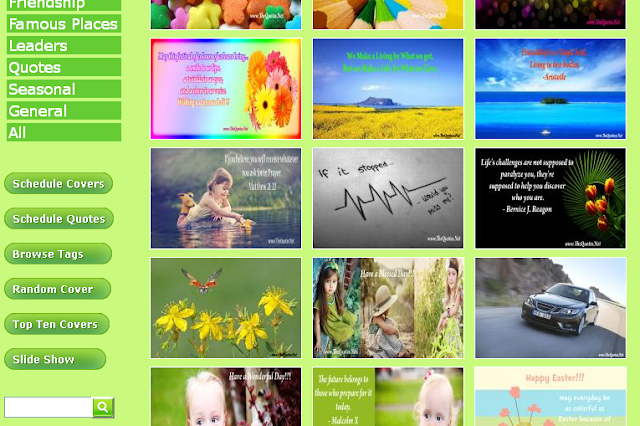

No comments:
Post a Comment